

A list of the best running apps for beginners!
I’ve been running for 20+ years and when I started running, I had to drive my routes (or ask my mom to drive me before I could drive myself!) to figure out how long they were. I couldn’t afford a GPS running watch – they were brand new! — and smartphones weren’t a thing. While technology can be annoying in some ways, it’s also amazing to be able to easily to track our runs!
Before smartphones, GPS watches were the easiest way to track your runs and they were HUGE. I wish I had a better picture of my first running watch. I mean, look at the size of that thing on my wrist. (Oh, and checkout the iPod, ha!)

And before I got a GPS running watch, I measured out running routes in advance by driving to see how long it was. All that to say, it’s a blessing of modern technology to have so much information about our runs recorded for us so easily. And the fact that we can see how fast we’re going while we’re actually running in real time is incredible. (I’m dating myself and sounding old, but it’s true!)
But, you don’t need a GPS running watch. Sure there are pros and cons (and you can also find more affordable fitness tracker options like FitBit), but if you aren’t ready to invest there are plenty of free to download running apps available on iPhone ios devices or your Android to track your time, distance and pace. Some even have pre-programmed routes, while other apps provide audio coaches to serve as your virtual running coach. And most allow you to share your progress on social media. Today, I’m rounding up some of the best running apps on the market for beginners so that you can start running.
Let’s dive in! Err, I mean, let’s get running!
The Rookie Runner Program is the running course I developed specifically for beginners. It’s different from the apps below because it doesn’t track your mileage or stats, but rather it teaches you everything you need to know to become a runner and stick with it. The course isn’t free, but I do offer a free newsletter with weekly running tips. Join that here.
Most running apps – free or paid — only show you your time, pace and distance. But there is SO much more to running. In the Rookie Runner Program, you’ll learn what type of shoes to buy, how to warm up, what to eat beforehand, what to eat after a run, what stretches to do, how to run faster (besides being chased by Zombie’s ;)), how to choose a training plan and more. You can even listen to lessons while you’re running and access training plans for 5Ks, 10K and half marathons that I wrote. And I love that it’s all set up so that’ll get a new video sent to you daily, but you can also access them all anytime. Join the Rookie Runner Program here.
The real benefit of this course is the joy, stress relief, and healthy lifestyle it will bring to your life. Becoming a runner is likely one of the best things you’ll do in your entire life, for a multitude of reasons. Not only will you create a fuller, freer, healthier life, but you’re preventing heart failure, weak muscles and bones, and illness.
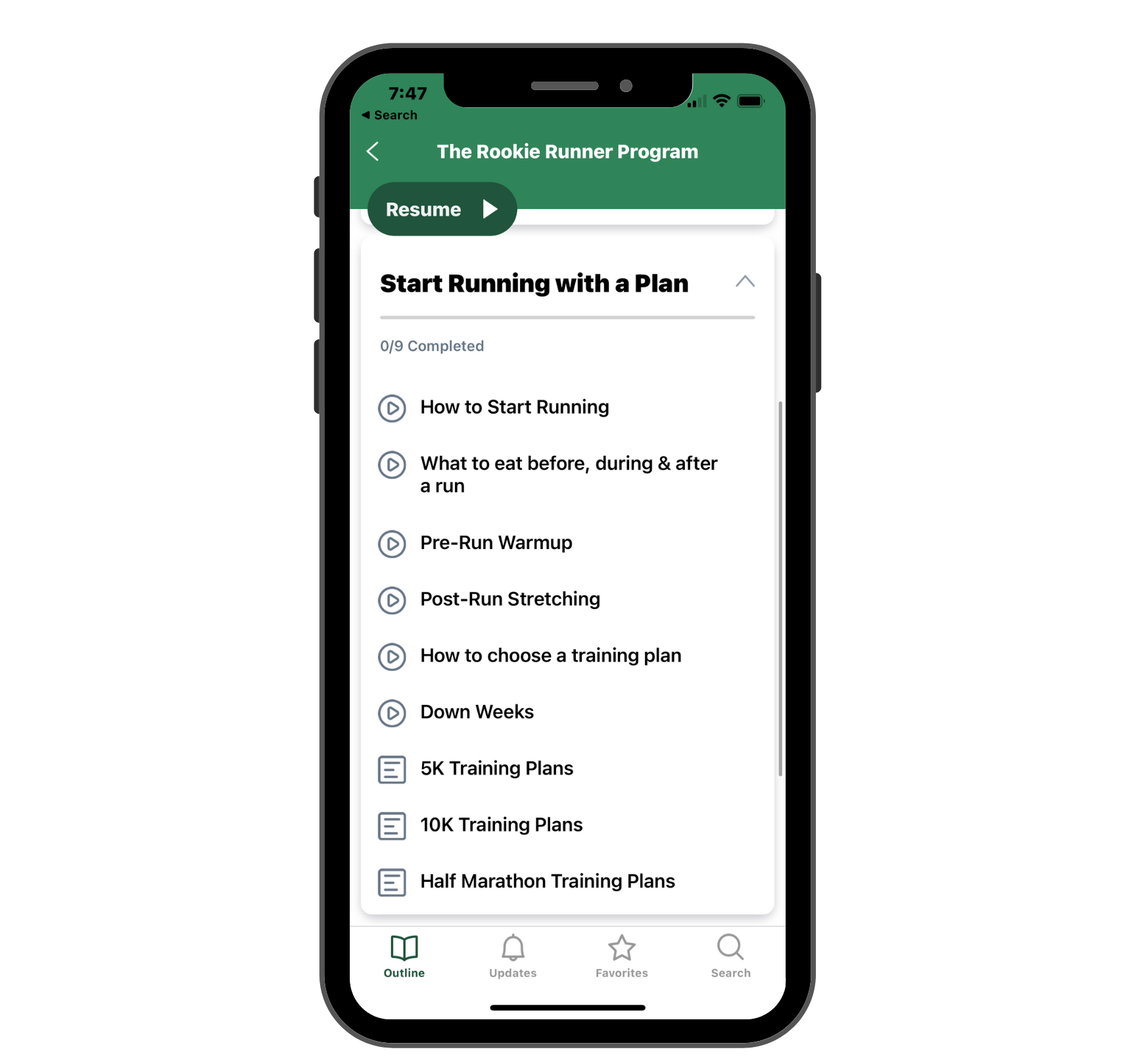
While The Rookie Runner Program isn’t free, there are a LOT of free running apps out there. Many of them also have premium paid versions, but I find that the free versions have all the bells and whistles I need.
Strava is one of the most popular running apps. You can “start a run” to track your pace, distance and running time and then it will add it to your training log when you’re done. You can also add manual workouts into Strava after the fact if you didn’t carry your phone with you for your run. I especially love the social media aspect of Strava, where you can see your friends’ workouts and give each other “kudos” to celebrate their achievements. I use Strava so much I wrote a full blog post reviewing it here.
Strava is a free app but there’s also a paid version that includes training plans. And while it’s amazing in conjunction with a GPS watch, it pairs with tons of run trackers as well, or can be used on it’s own when you carry your phone with you. For runners training for a race, it’s helpful to have your workouts recorded in Strava as your training log. I love looking back at runs from years ago too! Plus, if you do get a GPS watch down the road, you can sync your watch to your Strava account to have all your runs automatically uploaded.
I also love that on Strava you can use Strava Beacon, which will allow your family or friends to track you on your runs, which is an amazing safety feature.
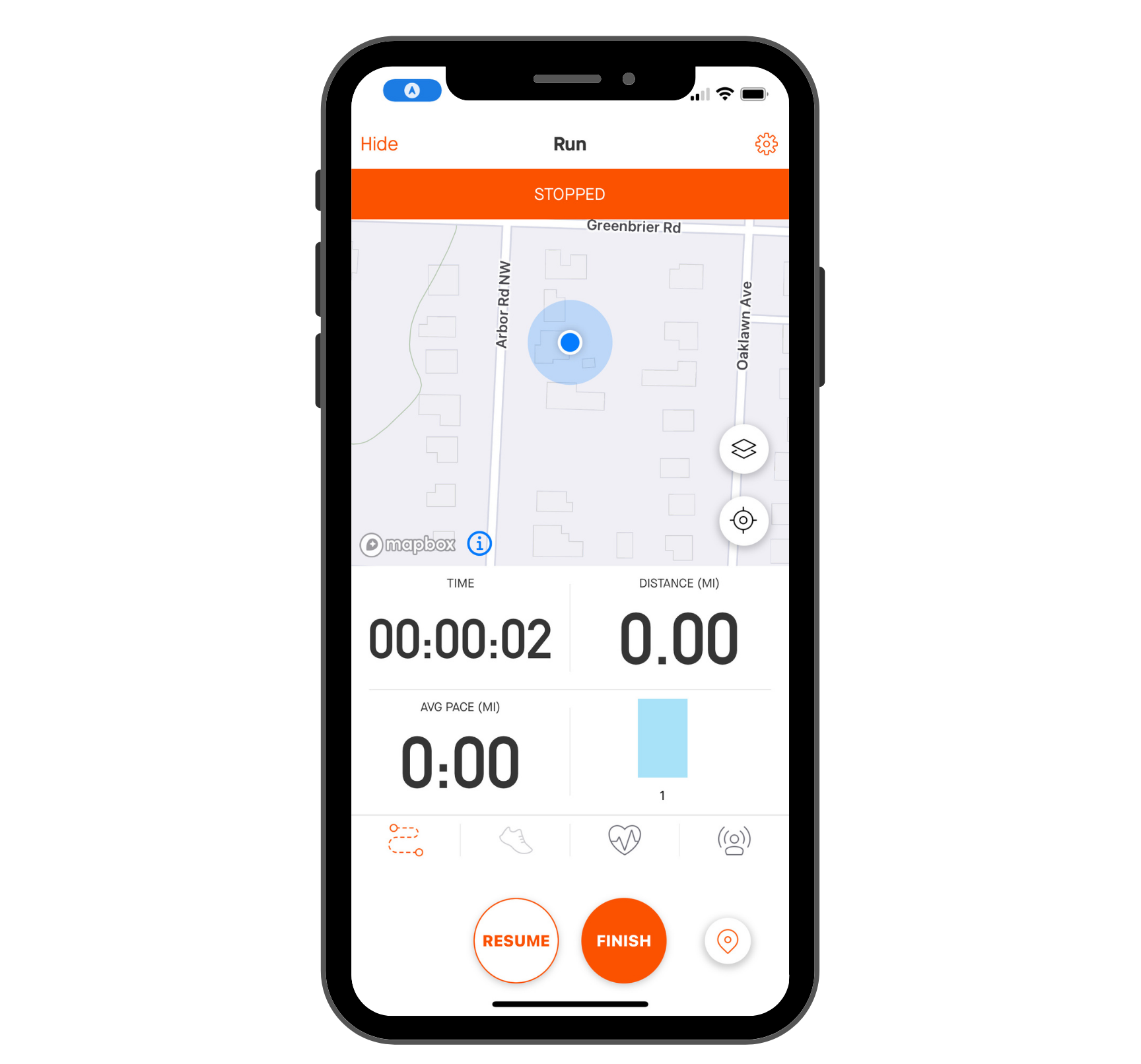
Runkeeper is pretty basic but it tracks all the typical things like distance, time, calories burned, pace, etc.
The Nike Run Club app (no Nike gear required!) does all the essential things like tracking your pace, elevation, and distance, but it also makes a game of things. You can challenge your friends, share your workouts, and even upload a song for the app to play when you’re needing an extra boost of energy on your run. I like the playfulness of this app and the fact that you can use this on your Apple watch easily (which you can pair with Spotify running playlists). It also has audio coaching which is helpful for beginners who need a little motivation and help during their runs. The Nike Run Club app offers guided runs which is super cool.
Map My Run does all of the things you need a running app to do, but it also allows you to specify the “type” of run you’re on. For example, if you’re running indoors on a treadmill or out on a natural trail, those bits of data will be helpful to know when you’re looking back at your statistics. Map My Run is part of the Under Armour umbrella (along with MyFitnessPal), but like the Nike Run Club, no Under Armour gear required ;).
Fun fact: I used MapMyRun in the early 2000s to plan my running routes (or calculate them after the fact) to see how long they were. You could drag a route on a map and it’d tell you the distance. I think that’s actually how the website started… and they still have that feature!
Runtastic is another popular running app for beginners. People love this one specifically because it links with Google Earth to make route mapping super easy, especially in a new city, which makes it great for working out while traveling. It connects to Spotify too, which is great.
iSmoothRun has a unique feature (in addition to all the basics that we’ve talked about so far): it allows for walk-run intervals. Many beginners should be starting with walk/run intervals when they’re starting out, and this app supports that.
Pumatrac also does it all, and also tracks the weather so you can get a well rounded picture of your run. And that’s important since running the cold or the heat impact your running dramatically. (You can get weather stats on Strava too, but it requires a connection with Klimat.) The interface is known for being really sleek as well, which is nice for the user. There are lots of non-running workouts pre-programmed in this app, including strength and HITT workouts.
The C25K trainer app is a little different than the other apps I’ve mentioned, because its function is a specific training plan. While it does record all the data we’ve talked about, instead of clicking “start” on the app to begin a free run, you will follow the plans on the app. It will tell you exactly what the day’s run should look like, and you’ll follow it from there.
The Pacer Pedometer tracks your steps all day as long as your phone is on you somehow. You don’t even have to hold it in your hand. It will track your steps from your backpack or purse! Think of this app as a health app in general, not just running specific. They have a few free guided workouts on the app as well, and you can pay for a premium feature with more options.
Zombies, Run! has such a funny concept. It’s set up as a game where you have to run from zombies. In Zombies Run, the goal is to run as many miles as you can, and as you run more miles you get rewarded in the app with “supplies” for your village. The slower you run, the zombies catch up!
This isn’t something I would necessarily like, but if it helps you feel motivated and makes running more fun, then I’m all for it.
Charity Miles is one of the coolest running apps on the market. Basically, brands like Timex have committed to donating to charities when people log miles in this app, so you choose a charity to run for, and for each mile, the brands who are part of the app donate to that charity. How cool is that?! This app tracks all of the basic running information that you’d need as well.
I hope these apps are helpful as a place to start if you’re new to running and want something to keep you accountable or track your progress!
Shop my running gear


Leave a Comment