

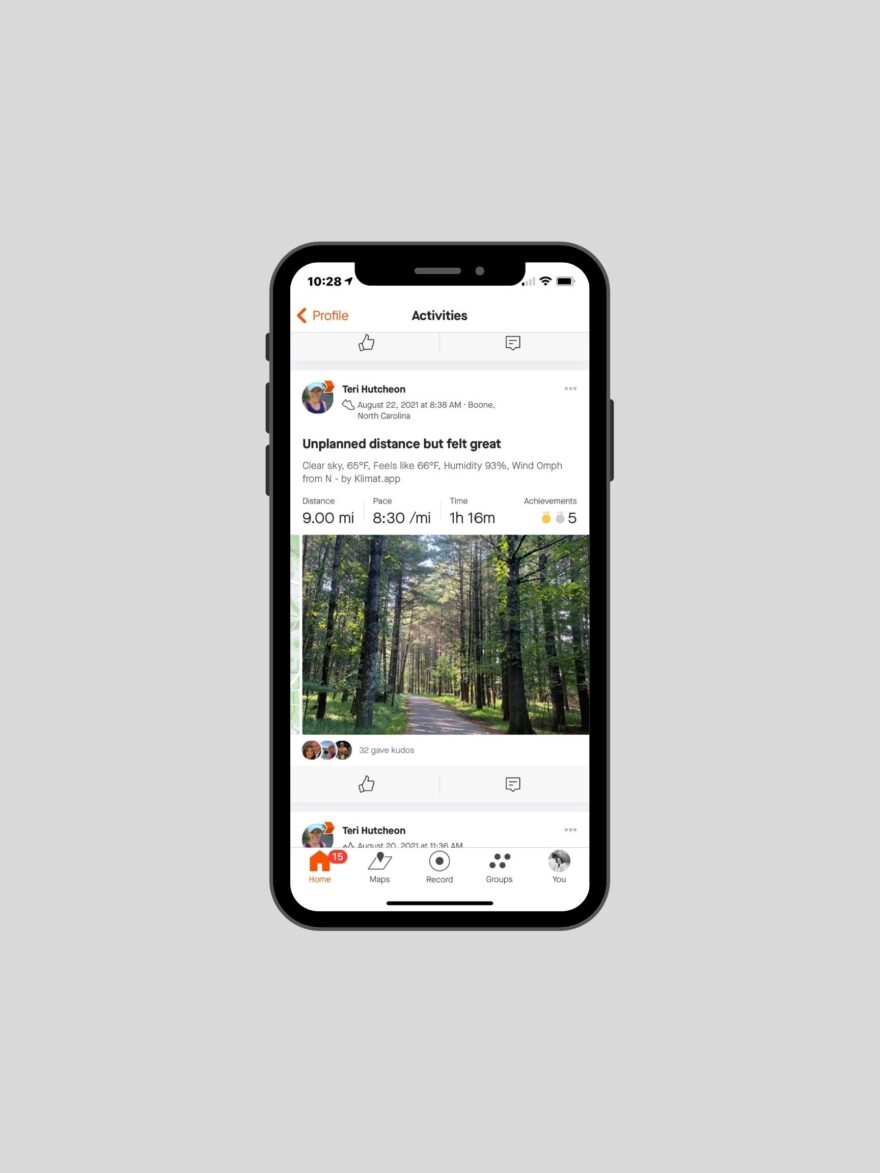
As a runner, Strava is a must-have for me. If you’re unfamiliar with Strava or have heard of it but don’t really understand it, I’m sharing all the details in this post!
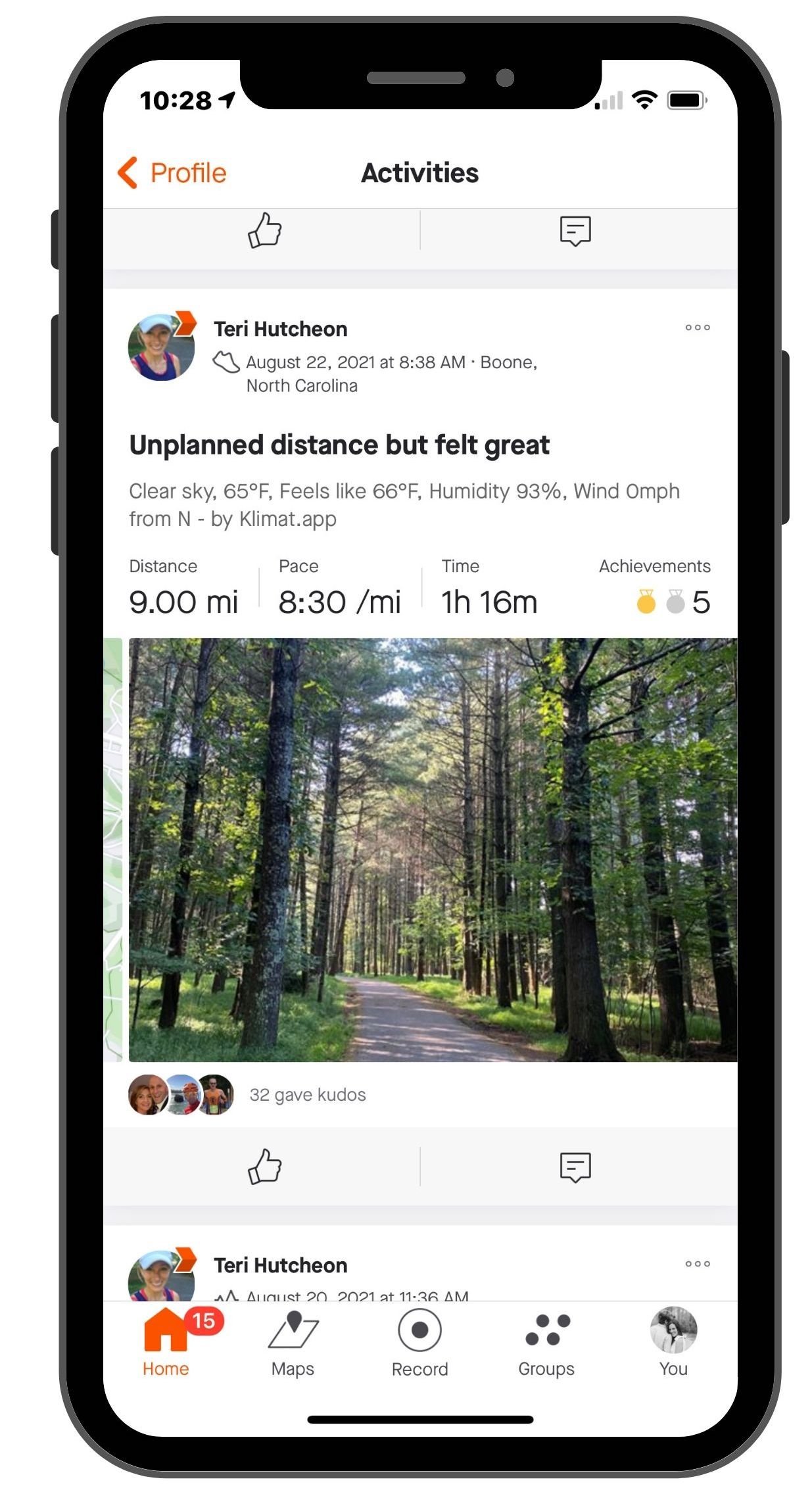
Strava is an online workout log and social network. It can be used to track all types of workouts, including cycling, running, walking, hiking, yoga, Peloton rides, strength training, crossfit style workouts, and more. (Since I use it primarily for tracking my running, that is what I’ll focus on in my review versus the bike option which is also popular.)
In Strava, you can add comments and photos to your own workouts, which is helpful for referencing later when you’re trying to pinpoint where an injury came from or trying recreate the perfect training cycle that led to a PR. You can also indicate which shoes you ran in to help you track the mileage on them.
You can leave comments and “give kudos” – the Strava term for “liking” something – on your friends’ workouts. You can also get competitive with Strava by trying to rank on Strava users Leaderboards and Segments, or be crowned a Course Record. Basically, it tracks everyone on Strava who has run the same route or portions of routes (typically popular spots) and tells you how you compare to others who have run it! I love following my favorite runners on Strava.
Another incredible thing about Strava is that it’s the world’s largest trail and route resource with millions of athletes world wide uploading their workouts. You can look up an area, find a route, upload it to your GPS running watch to get directions and run the same route. It’s a super handy feature when traveling and you want to run in a new spot!
Mark Gainey and Michael Horvath started Strava in 2009, primarily for cyclists but the platform has grown to incorporate all types of workouts. The company is based out of San Francisco.
Strava connects to your smart watch / running watch and uploads all sorts of data from your run and displays it visually so that you can see all of your stats more easily. It displays overall pace, lap pace, distance, elevation, heart rate, cadence, and GAP (Grade Adjusted Pace). It can also display a myriad of other types of data, as long as your smart watch captures it. However, if you don’t have a smart watch or running watch, you can hold your phone on your run to get that same data.
There are a few different ways to use it.
1. Download the iPhone or Android app and connect it to your GPS running watch, for automatic syncing when you finish a workout
2. Manually upload a workout from a GPS device to Strava, typically using the cord that came with your watch and connecting it to your computer
3. Sync data from other fitness sites to Strava (e.g. I have my Strava account synced to my Peloton account)
4. Add an activity manually
5. Use the Strava Record feature to track your run (handy if you don’t have a GPS running watch!)
If your device can export or record activities in GPX, TCX, or FIT format, and these files contain actual workout data, your device is compatible with Strava! This means that practically every running watch/GPS tracker is compatible. You can learn more about compatibility and troubleshoot any questions here.
A few of the large brands that are compatible:
This is the brand I use – you can read about my exact watch here. Garmin is probably the most well-known brand for activity tracking watches. Their devices are rugged and durable. It also has super accurate satellite global tracking. This is the watch I have.
The Fitbit Charge 4 is a unique fitness tracker because it’s so sleek and it’s pretty affordable. The Fitbit Versa 2 is not as sleek, but more powerful with more features. If I was buying a Fitbit, I would lean towards the Versa 2.
Probably the most ubiquitous smart watch out there, the Apple Watch you already own syncs to Strava!
I’ve never owned a Polar watch, but from the things I’ve heard it works well. It’s a sports watch, like Garmin, and can be used in everyday life as well.
On BestReviews, the Samsung Galaxy watch got “best bang for your buck” label and is praised for being uncomplicated.
Suunto’s are known for their really long battery life. They look large and clunky, but they get the job done, and they work well with Strava.
This looks shockingly similar to the Garmin Forerunner. Reviews say it has amazing battery life (better than Garmin). This is a lesser known brand, but Coros is quickly making a name for itself!
This is a nicer-looking watch with more of a day-to-day look instead of dedicated just to sports.
The Amazfit is an Apple Watch clone, yes, but much cheaper. Shockingly, it has a WEEK LONG battery life.
This is where your workout data and profile information will live. You’ll add your personal information (e.g. age, gender, city, primary sport) and create a password and username.
You can choose how much information to add to your profile, and you can also keep everything completely private. Since Strava is a social media platform, if you’d like to use the community features, the more information you input and share, the more you can connect with others. However, it’s not necessary.
You can also balance privacy and community with Privacy Zones. You can enter an address and select a radius around it and your data won’t appear on the leaderboards for any segment that starts or ends in your privacy zone. It will also block that data on your running map. For example, I have a Privacy Zone radius around my house so people can’t see where I start and finish my run. But people can still see my run and give me kudos!
There are additional settings to tailor how you appear in Group Activities (e.g. a group run) and Flybys (where others can see if you ran by them).
If you use the Strava Record feature to track your run, you can also send a Beacon text, which will send a link to your emergency contact and they can track your run in real time. This is great for peace of mind for both you and your loved ones.

You can add your shoes, notating the brand and model and nickname (to help you distinguish if you have multiple pairs of the same shoe). Then, when you run, you can edit the run to select which shoes you ran in. Strava will track how much you’ve worn them and notify you when it’s time to grab a new pair.
You can do this in the ways mentioned above. I use my Garmin Forerunner 235 to upload my data to Strava automatically using the iPhone app. When I finish a run, I just hit Save and when I’m next to my phone, it syncs.
When you scroll through your Strava Feed, you’ll see the workouts your friends have done, and you can give them kudos or add a comment. You can also look at your own feed to see your workouts for the week. If you join a club, there is a separate feed for those too. Some popular clubs are Rambling Runner Run Club, Lululemon run club, New Balance Run Club, Brooks Running Club, and lots of local running groups have clubs.
While I access Strava most often via the app, there are even more features if you view it on a computer browser. Note that you have to use a computer browser for certain things, like adding a new pair of shoes or updating your privacy settings. They keep adding more features to the app, but it’s not all on there yet!

There are two options when looking into Strava. The first is the free version which has lots of bells and whistles, which I explained above and allows you to track your runs and see all sorts of data, track your shoe mileage, and connect with others. It’s so helpful when you’re working towards specific fitness goals. They also have a paid version which is called Strava Summit. Strava Summit, costs $5.00 a month or $59.99 yearly. The premium version has lots of additional perks including:
I’ve had the Strava subscription (paid version) for over six years and have never regretted it!
I love being able to compare my efforts over time since it will show how my performance on a regular route is trending (e.g. am I running slower or faster compared to previous runs on it). I also like looking at my training log and easily seeing my weekly mileage and how it increases over time.
Another thing I love about Strava is that it keeps track of my race PRs. I usually don’t forget them anyway, but to know I have everything I’d ever need available to me is SO nice.
Earlier this year, Strava made their live location tracking service free. This sharing can be used for safety since this feature lets you share your live location with up to three people who can track your progress until you finish your run. They receive a text message with a unique URL that opens to show your activity in real time (updated every 15 seconds). Read more here!
I love the ability to track my mileage on my shoes, since I wasn’t ever super diligent about tracking that information with pen and paper or even my beloved Excel. It’s also fun to look back over the years and see all the different shoes I’ve run in! There are a quite a few! (This is my current rotation.)
When I get injured, it’s helpful to look back on my training log and see what may have contributed to the problem. I talked more about using Strava to identify what lead to injuries in this post.
When I just don’t feel like working out, a quick scroll through my feed will motivate me to get out the door when I see the runs my friends have logged in the last day. And I’m especially inspired by those who get out the door at 5am to run! (I used to run very early and now I can’t even imagine, ha! My schedule has changed a lot in the last few years!)
Before I’ve even finished stretching and drinking my LMNT Electrolytes my run has synced to Strava! I love looking at my lap splits, heart rate, elevation chart and more. I also love looking at the Suffer Score, which is a ranking based on your heart rate. (Read more here.)
There are so many features I don’t use regularly but it’s nice to review once in a while, like my Weekly Intensity, Monthly Fitness, Year over Year Fitness. I also like looking at my Annual stats, like average runs per week, total distance, and average distance per week. Especially when I was running while pregnant, it was interesting to see how much had changed compared to my running a year before!! And now it’s really neat to see how far I’ve come since giving birth.
Whether you’re training for a marathon, a half marathon or just running for stress relief, Strava is a great tool to use!
Do you use Strava? If so, what are your favorite things about it?


Leave a Comment
One response to “Strava Review: What it is, how it works and why I love it”
I adore Strava! Do you know of a Strava for cooking?